Visual Debugging Techniques for Reactive Data Visualization
Computer Graphics Forum (Proc. EuroVis), 2016 DOI
Jane Hoffswell
University of Washington

Arvind Satyanarayan
Stanford University
Jeffrey Heer
University of Washington
Abstract
Interaction is critical to effective visualization, but can be difficult to author and debug due to dependencies among input events, program state, and visual output. Recent advances leverage reactive semantics to support declarative design and avoid the “spaghetti code” of imperative event handlers. While reactive programming improves many aspects of development, textual specifications still fail to convey the complex runtime dynamics. In response, we contribute a set of visual debugging techniques to reveal the runtime behavior of reactive visualizations. A timeline view records input events and dynamic variable updates, allowing designers to replay and inspect the propagation of values step-by-step. On-demand annotations overlay the output visualization to expose relevant state and scale mappings in-situ. Dynamic tables visualize how backing datasets change over time. To evaluate the effectiveness of these techniques, we study how first-time Vega users debug interactions in faulty, unfamiliar specifications; with no prior knowledge, participants were able to accurately trace errors through the specification.
Bibtex
@article{2016-vega-debugging,
title = {{Visual Debugging Techniques for Reactive Data Visualization}},
author = {Jane Hoffswell AND Arvind Satyanarayan AND Jeffrey Heer},
journal = {Computer Graphics Forum (Proc. EuroVis)},
year = {2016},
doi = {10.1111/cgf.12903},
url = {https://vis.csail.mit.edu/pubs/vega-debugging}
}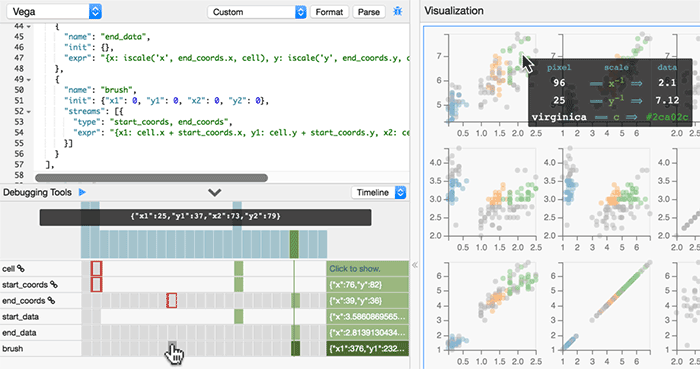
Vega’s visual debugging techniques allow users to inspect relevant data transformations and dependencies within their specification in the context of the visualization and interaction events. Signal updates are populated in a timeline, on which users can view dependencies (in red): brush depends on cell, start_coords, and end_coords, as shown in the specification above. Users can rewind the visualization to view previous states (in green) and inspect scale encodings as a tooltip in-situ.